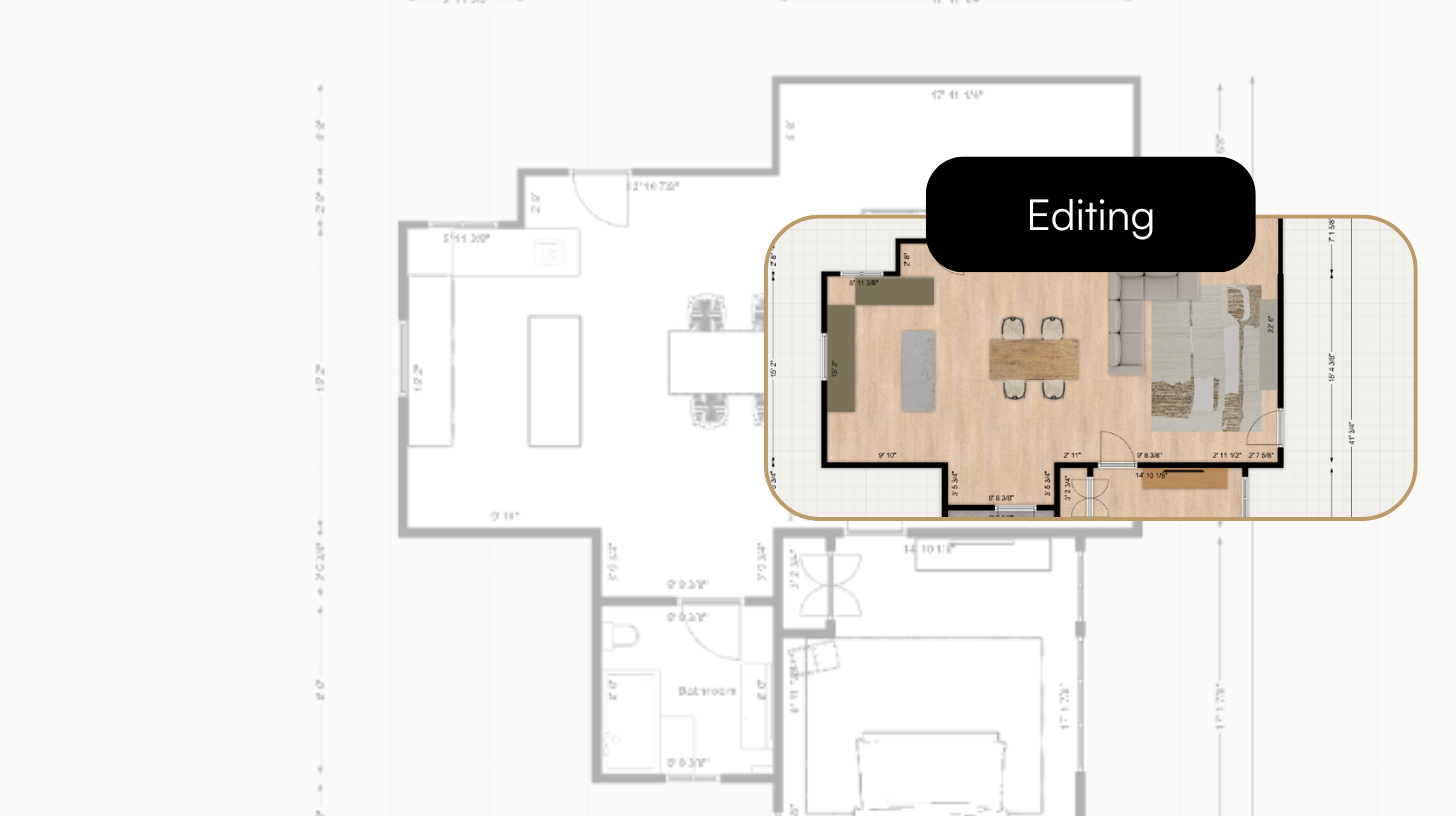.jpeg)
How to Choose the Right Architecture Design Software
According to recent research by Insight Partners, the architecture software market size was at a staggering US$ 3.57 billion in 2021 and is expected to reach US$ 10.20 billion by 2028.
What’s the reason for the rapid growth in market size? The research points to increased demand for architectural technologies across different construction sectors, the popularity of digitization in architecture, and the growing usage of emerging technologies.
All this adds up to a unique dilemma for every architectural technologist. Choosing the right architecture design software is a challenge and will continue to be for the foreseeable future. In this guide, we’ll explore the basics of architecture design software, some of the best platforms on the market today, and how to choose the right one for your needs.
How Does Architecture Design Software Work?
Architecture software allows architects and teams to handle more projects in less time. A rapidly-growing percentage of architectural firms worldwide attest to this, judging by their adoption of existing and emerging architecture software.
Software aids the architectural process in many ways. For instance, platforms like AutoCAD add precision, speed, and modifiability to the planning, drawing, and specification process. Meanwhile, platforms like Revit and 3DS Max allow for a higher degree of visualization that may be necessary or desired for larger projects.
What is the Best Software for Architectural Design?
What’s “best” will depend on one’s unique practice or organizational goals, although it’s difficult to go wrong with AutoCAD, the industry standard. SketchUp is a good entry-level platform for modeling, while Revit is our recommendation for projects requiring collaboration. Below, we’ll discuss how to choose the best architecture design software for your needs, and dive into each of these platforms in more detail.
Choosing the Right Architecture Design Software
Similar to designing a project, choosing the right architecture design software becomes easier when you begin with the end in mind. What precisely are the results you want to achieve? A young designer fresh out of architecture school will have different goals from an established technologist looking to improve productivity.
Identifying your desired results will help you find the software that suits your needs, work methodology, and budget. Such parameters include:
- 2D drafting for planning and laying out projects
- 3D drafting for modeling and visualization
- Collaborative tools
- Ease of use
- Budget
Using these simplified parameters, we’ve tested some of the most popular architectural software platforms out there. Here are our recommendations, which may be updated as new entries come to the fore.
Top 5 Architecture Design Platforms
To summarize, we recommend these five platforms:
- For all-around use and 2D drafting: AutoCAD
- For beginners on a budget: SketchUp
- For 3D visualization: AutoDesk 3D Studio Max
- For collaboration: AutoDesk Revit
- For 3D modeling: Rhinoceros
AutoCAD
Since its beginnings in 1982, AutoCAD has remained the industry standard for 2D CAD drafting. Most architects are proficient in some form of AutoCAD, and the platform itself is flexible enough to adapt to any drafting room’s unique production methodology.
AutoCAD’s Pros and Cons
AutoCAD’s main advantage over its competitors is its flexibility and adaptability. Being around for almost four decades, it has become a staple in most architectural technologists’ toolkits. It’s mainly used for 2D drafting (plans, elevations, and sections), but its 2D drawings can easily be converted to 3D models in a growing number of ways.
Perhaps the biggest disadvantage of AutoCAD is its price tag, which can be steep for starters. Fortunately, its pricing models have innovated as quickly as the product itself, and users can now use it on a subscription basis.
SketchUp
What started as an all-around 3D creation tool in 1999 quickly caught on with architects and designers. Today, SketchUp is one of the most recognizable and accessible architectural design software platforms out there. It’s especially popular with beginners.
SketchUp’s Pros and Cons
SketchUp’s first advantage is how it’s beginner-friendly. It has fewer features than the other entries on this list (which also happens to be its only significant disadvantage). Still, it’s enough to give even the greenest architectural technologists a solid foundation to build upon.
Its second advantage is its pricing. It’s free, and users can pay for a commercial license to access many more features and add-ons.
AutoDesk 3DS Max
3DS Max is a graphics program designed to make 3D images, models, and animations. It’s often paired with AutoCAD to convert 2D drawings to 3D. This allows for the creation of photorealistic perspectives, animations, and other creative visualizations of projects.
3DS Max’s Pros and Cons
Few architectural design software platforms can match 3DS Max’s ability to make photorealistic 3D renderings. Its compatibility with other AutoDesk products (i.e., AutoCAD and Revit) makes it easy to use, even for users with little to no CAD experience.
3DS Max’s disadvantages include its pricing (up to $225 a month) and the fact that it’s a Windows-only platform.
AutoDesk Revit
Revit was originally designed in 1997 as an alternative to AutoCAD. It impressed AutoDesk so much that it bought the technology five years later. Its unparalleled collaboration tools and compatibility with other AutoDesk products earn it a spot on our list.
Revit’s Pros and Cons
Revit’s main advantage is its ability to let various professionals (e.g., architects, civil engineers, plumbing and electrical engineers) collaborate on a single project, making real-time changes and edits as the design phase progresses. This eliminates costly mistakes that may have otherwise slipped through to the construction phase.
Its main disadvantages include its price and, like 3DS Max, its availability to only Windows users.
Rhinoceros
For 3D modeling, it’s hard to beat Rhinoceros. It uses Non-uniform Rational Basis Spline (NURBS) technology to let users form curving, freeform surfaces, and spaces like few other platforms can.
Rhino’s Pros and Cons
Rhinoceros is the best, most precise 3D modeling software you can find today. It’s also quite inexpensive (a one-time fee of $995), and it’s available for both Windows and Mac.
With all its advantages, Rhino fills a rather narrow niche in the market. Outside of laser-precise 3D modeling, it has few uses and is easily outshone by the other entries on this list.
The Future of Architecture Design Software
While there is great design software on the market today, there are certainly pockets in the architectural design process that are severely underserved by technology. The first phase, pre-design, is one of those pockets.
Normally, the pre-design phase is carried out through a series of meetings between the architect and the client. During these meetings, the client lays out their ideas and desired outcomes for their project. The architect then spends the next few weeks or months translating the client’s ideas into a schematic design for their review. The cycle continues until a design is accepted and finalized.
The pre-design phase can take anywhere between a few weeks to several months, depending on the size and complexity of the project. Very few, if any, design platforms facilitate the activities in this phase, meaning new entries have much to gain in the years to come.
One such promising product is Maket, an app that uses generative AI to generate floor plans and models during these initial meetings with the client. Sometimes called “Alexa or Siri, but for architecture,” Maket lets architects and clients create schematic designs on the very first meeting, using customer requirements and environmental constraints.
To learn more about Maket and how it may shape the future of the design process, click here.